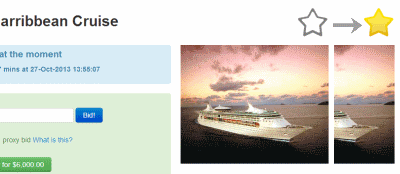The user guide contains chapters on getting started and the more advanced features of the site.
Please feel free to reach out and ask us if you run into any issues using the site.
Use these drop downs to sort the catalog items.
| Sort by: | |
| Sort order: |
The auction catalog shows items that are available. Click on an item to view the full details, and bid on items that support online bidding.
Use the 'Show me' drop down to select the group of items you want to view.
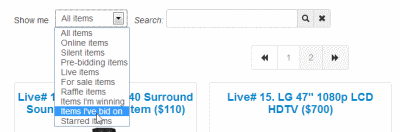
Registered bidders can use the 'Show me' drop down to view the items they are currently the high bidder for, or have bid on previously.
Bidders can also star items on the item details page and then view all the starred items